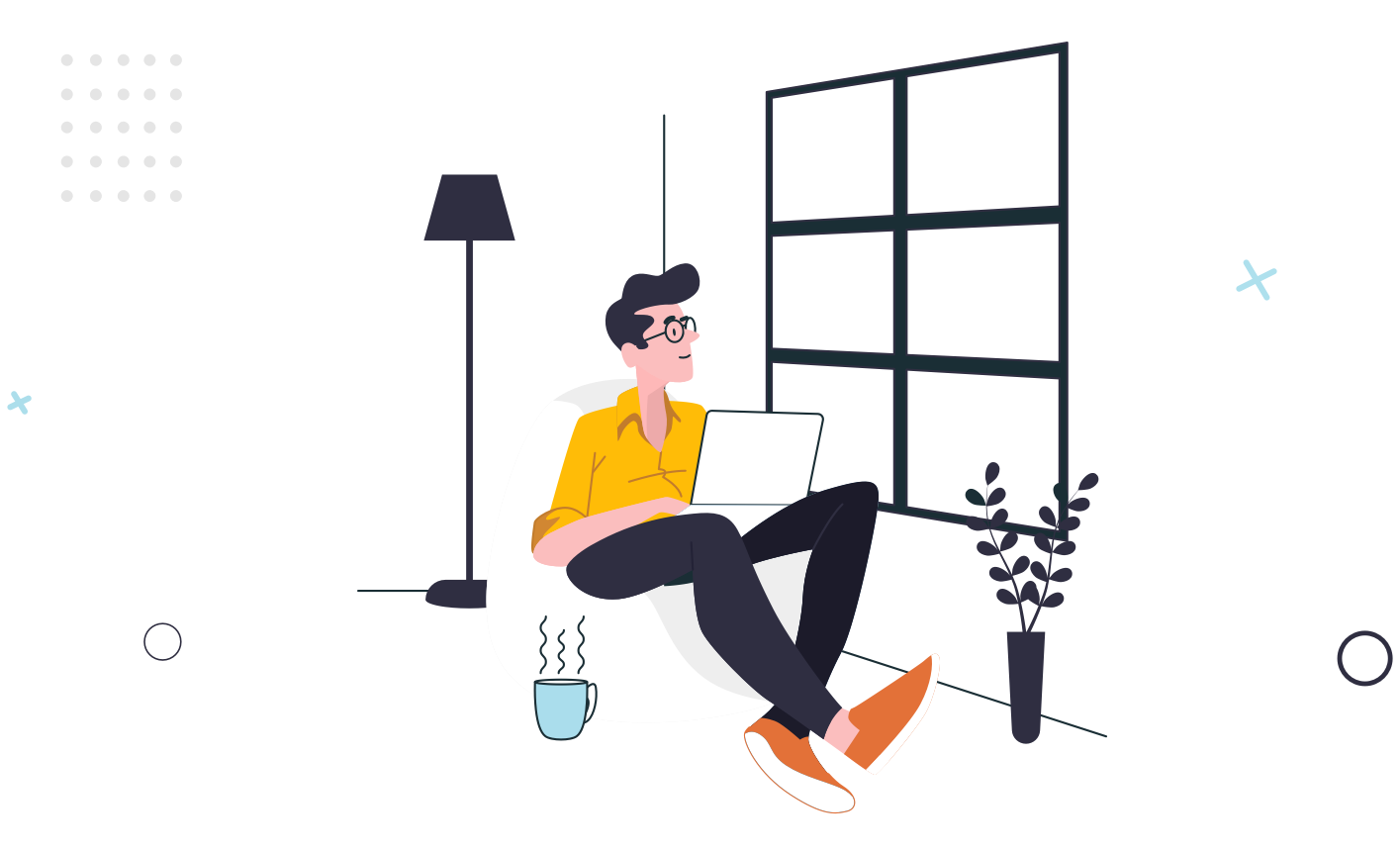
In the highly competitive world of mobile apps, getting noticed on the app store is no easy feat. With millions of apps available across Google Play and the Apple App Store, standing out from the crowd requires more than just offering a great product. To attract users and boost downloads, developers must leverage App Store Optimization (ASO)—the process of optimizing your app’s listing to improve its visibility and ranking on the app store search results.
In this guide, we’ll explore why ASO is crucial for your app’s success and share practical tips on how to rank your app higher in the app stores, drive more organic downloads, and ultimately enhance your app’s performance.
App Store Optimization (ASO) refers to the set of strategies and techniques used to optimize an app’s visibility in the app store search results, aiming to increase both the quantity and quality of downloads. Just like SEO (Search Engine Optimization) for websites, ASO focuses on making your app more discoverable when users search for relevant terms or browse the store.
With millions of apps in the market, users have endless choices, but most will only browse the first few search results or featured apps. Here’s why ASO should be a priority:
Apps with optimized listings are more likely to appear in search results and featured sections. Higher visibility leads to more organic traffic, which in turn increases downloads.
A well-optimized app page with attractive visuals, an engaging description, and positive reviews will help convert visitors into actual downloads. Optimizing your listing can drastically improve the conversion rate of people who see your app and choose to download it.
With ASO, you can drive organic growth without paying for ads. By improving your ranking based on relevant keywords and user engagement, your app can continuously gain visibility and downloads without a constant ad spend.
In a crowded marketplace, ASO gives your app a competitive edge. Without optimization, your app might get lost in the thousands of similar offerings. With effective ASO strategies, you can ensure your app is front and center for your target audience.
ASO is not only about attracting users but also about ensuring they stick around. By optimizing for the right keywords and categories, your app is more likely to meet users’ expectations and solve their problems, increasing user retention.
Let’s dive into the essential elements of ASO and how you can leverage each one to boost your app’s ranking and visibility:
Your app’s name is one of the most important factors for ASO, as it directly impacts both visibility and conversion. The title should be unique, memorable, and contain relevant keywords that users are likely to search for.
Tips:
The app description is a key element in convincing users to download your app. It’s your opportunity to clearly explain the app’s features, benefits, and what makes it unique. A well-written description can significantly increase your conversion rate.
Tips:
An attractive and distinctive app icon is the first visual impression users get when they encounter your app. Additionally, screenshots and video previews are critical to persuading users to download your app once they land on your page.
Tips:
Just like SEO, keyword optimization is a crucial aspect of ASO. By targeting the right keywords, you increase your chances of appearing in search results when users search for terms relevant to your app.
Tips:
User feedback is critical for both visibility and credibility. Positive ratings and reviews influence your app’s ranking and encourage new users to download it.
Tips:
Choosing the right category for your app is crucial for visibility. It helps the app store’s algorithm understand the purpose of your app and ensures it reaches the right audience.
Tips:
To reach a global audience, it’s important to localize your app for different languages and regions. Localization not only involves translating your app’s content but also optimizing your app store listing to cater to specific locales.
Tips:
Frequent updates are important for both improving your app and maintaining its relevance in the app stores. Updating your app regularly shows users that you’re committed to offering new features, fixing bugs, and improving the user experience.
Tips:
App Store Optimization (ASO) is an essential strategy for increasing your app’s visibility, attracting more organic downloads, and improving overall user engagement. By focusing on key elements such as your app name, description, keywords, ratings, and visuals, you can significantly improve your app’s ranking on app store search results.
ASO is not a one-time task—it’s an ongoing process. Continuously monitor your app’s performance, analyze competitor strategies, and optimize your app listing based on user feedback and market trends to maintain a competitive edge.
Start implementing these tips today to ensure your app gets the visibility it deserves and drives more downloads. With effective ASO, your app can climb the ranks and achieve long-term success! 📈📲
In today’s digital age, mobile app security is more important than ever. With millions of apps available on app stores, and users increasingly relying on their devices to store sensitive information, app developers must take proactive measures to protect user data. A data breach or security vulnerability can lead to identity theft, financial loss, and damage to your brand’s reputation.
To help safeguard your app and user data, here are the top security tips you should implement in your mobile app development process:
Unencrypted data is vulnerable to interception, especially when it’s being transmitted over unsecured networks. Without encryption, attackers can easily access sensitive information like passwords, personal data, and financial details.
Storing sensitive user data improperly can lead to breaches if the device is lost or compromised. Mobile devices are prone to theft or unauthorized access, making it crucial to ensure that any locally stored data is secured.
MFA adds an extra layer of protection by requiring more than just a password to access an account. Even if a password is compromised, the attacker would still need the second factor (such as a code sent to the user’s phone) to gain access.
Mobile apps often rely on APIs to communicate with servers and external services. Insecure API endpoints are a prime target for attackers to gain unauthorized access to user data or take control of an app.
Poorly written code can introduce security flaws such as buffer overflows, weak authentication mechanisms, and improper data validation, all of which can be exploited by attackers.
Mobile apps often request a wide range of permissions from users (e.g., access to camera, location, contacts, etc.). Requesting unnecessary permissions can create security risks and erode user trust.
Poor session management can lead to session hijacking, where an attacker can take over an active session and impersonate the user.
HttpOnly and Secure flags to protect them from cross-site scripting (XSS) and ensure they’re only transmitted over HTTPS.No app is 100% secure. Regular testing for vulnerabilities ensures that potential threats are identified and mitigated before they can be exploited by attackers.
Mobile security is constantly evolving, and staying updated with the latest security trends, vulnerabilities, and patches is essential to protecting your app from emerging threats.
Even the best app security won’t protect user data if users aren’t careful. Educating users about secure behaviors can prevent common security risks like weak passwords or phishing attacks.
Protecting user data should be a top priority for every mobile app developer. With the increasing frequency of data breaches and cyberattacks, ensuring your app follows the best security practices is crucial for building trust with users and maintaining a positive reputation.
By following these security tips, including encrypting data, securing APIs, implementing strong authentication, and testing for vulnerabilities, you can significantly reduce the risk of data theft and enhance the overall security of your mobile app. In today’s digital landscape, user data protection isn’t just a feature; it’s an absolute necessity. 🔐📱
In recent years, no-code and low-code development platforms have surged in popularity, promising to democratize app development by allowing users with little to no coding experience to build fully functional apps, websites, and automations. These platforms are transforming the landscape of software development by making it more accessible to entrepreneurs, marketers, and even non-technical teams.
As these platforms continue to evolve and gain traction, the question is: Should you jump in? Let’s explore what no-code and low-code development are, their benefits, challenges, and whether these tools could be the right solution for your project.
No-code and low-code platforms are tools that enable users to create applications with little or no coding expertise. They typically feature drag-and-drop interfaces, pre-built templates, and customizable components that allow users to design and build apps quickly and efficiently.
One of the most significant advantages of no-code and low-code platforms is the speed at which you can develop applications. Traditional app development often involves months of coding, testing, and debugging. With no-code and low-code tools, you can build and launch an app in weeks or even days.
Hiring a development team to build a custom app can be expensive, with costs often reaching thousands of dollars for simple applications. By using no-code and low-code platforms, you can cut down on development costs significantly. This is especially beneficial for startups or small businesses with limited budgets.
One of the biggest selling points of no-code and low-code platforms is that they empower non-developers to create software solutions. Whether you’re a business leader, marketer, or designer, you can now actively participate in the app creation process without waiting for developers to bring your ideas to life.
While no-code and low-code platforms may not offer the full flexibility of traditional development, they have become much more customizable and powerful over time. Many platforms allow you to integrate with external services and APIs, use custom logic, and extend functionality with simple scripting.
While no-code and low-code platforms are promising, they do come with some challenges and limitations that you should consider before diving in.
No-code and low-code platforms may not offer the complete freedom you get with custom development. For more complex features, you may find yourself bumping against limitations or having to use workarounds that compromise user experience or functionality.
If you rely heavily on a no-code or low-code platform for your app, you are somewhat tied to that platform’s ecosystem. This can be a risk if the platform experiences downtime, changes its pricing model, or discontinues support for certain features.
No-code and low-code platforms are ideal solutions in the following situations:
You might want to steer clear of no-code or low-code platforms in these scenarios:
The rise of no-code and low-code development has revolutionized the app development process, making it faster, more affordable, and accessible to non-developers. These platforms offer significant advantages in speed, cost, and ease of use, especially for small projects, MVPs, or internal tools.
However, they are not a one-size-fits-all solution. For complex apps, advanced functionality, or projects that require custom code, traditional development methods might still be your best bet.
Ultimately, whether or not you should jump into no-code or low-code depends on the scope, complexity, and long-term goals of your app. If you’re working on a simple solution with quick time-to-market and a small budget, no-code or low-code can be an excellent choice. But for complex, scalable, or enterprise-level apps, you’ll likely need a more traditional development approach.
No-code and low-code platforms are changing the way we think about app development — and for many people, that’s a change worth embracing. 🚀
We will always answer your calls and guide you in the best possible way.
You can contact us at - +1 415-992-6367 (US / CANADA).